고정 헤더 영역
상세 컨텐츠
본문
Inspiration ® 9 Technical SupportNote: Please read through our Frequently Asked Questions section before contacting customer service or tech support.Inspiration 9 for Windows has been updated to remove the necessity to install the QuickTime player for specific functionality within the application for embedded video and sound. Instead this new version uses Windows Media Player. Click to go to the free updaters for existing Inspiration 9 for Windows installation.The current version is 9.2. Inspiration 8 users, for Help Center.
Inspiration 7 users, and Inspiration 6 users.Version 9.2 (released December 2013)System RequirementsTHIS IS A WINDOWS-ONLY PRODUCT: Windows 7 and laterRecommended:. Internet connection.Optional:. Interactive electronic whiteboard. Microphone.
For downloaded products, the computer on which the downloaded product is installed must be connected to the Internet for the product to be activated.Upgrade InformationNew in Inspiration 9.2! For Windows 7:Q: I see the error message 'Could not run insp9.qtr' when I try to start Inspiration on Windows. What do I do?A: Please try the following:.
right-click the Inspiration program file or shortcut and click Properties. click the compatibility tab, then click the 'Run this program in compatibility mode' and click XP Service Pack 3. check 'Run this program as an administrator'.
launch InspirationQ: I see the error message 'Error 2 running command' when I install Inspiration on my PC. What do I do?A: The file you downloaded is a self-extracting installer. Rather than double-clicking it to start the install process, instead please extract the files manually using WinZip (or a similar utility), which you can get for free from winzip.com if you don't already have it.
That extraction will create a folder called INSP92US.ESD. Open that folder, then double-click 'Inspiration 9 Installer.exe' to launch the installer directly. Note: the folder and installer names might differ slightly depending on which version of Inspiration you're installing.Q: I see the error message 'Online resources are currently unavailable.' When trying to install.A: This message is caused by your antivirus / security software blocking communication with our authentication server.
For a solution, please email. In your email, please include your authorization code, edition (US or IE), and indicate whether you are using Mac or Windows.Q: I'm trying to open a presentation file on a computer without Inspiration 9 installed and getting an error of 'Command line option syntax error. Type Command/? What's happening?A: To open the presentation file, first launch the Inspiration Presenter then use the Open dialog menu to open the.isf file.iPad app (Inspiration Maps) f ile transfer questions.Q: I have diagrams that I created in Inspiration and I want to open them on the iPad. How do I do that?A: If you would like to move Inspiration 9 or Inspiration 8 diagrams and outlines to the iPad to continue working on them, you can do this with Inspiration 9.2 by exporting your work as Inspiration Maps documents. Your document will look similar on your iPad but not identical.Note: Requires Inspiration 9.2 installed on your desktop/laptop and Inspiration Maps Version 1.2 (or higher) installed on your iPad.Open the Inspiration 9 document you would like to transfer.

Program Cracks And Keygens

Choose Export as iPad Inspiration Maps document on the File menu. This will create a file with the extension.inspmaps, which the Inspiration Maps app can read.Choose where you would like to save your Inspiration Maps document.
Calculator
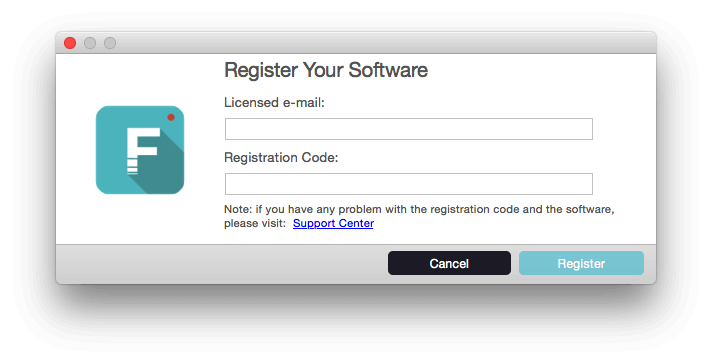
Keygen Cracks Serial Key Generators
To get your document to your iPad, you can:. Email your.inspmaps document to yourself.
In your email app on your iPad, open the email with the attachment, and double-click on the attachment to open it with Inspiration Maps. Put.inspmaps document in a Dropbox folder that you can access from your iPad.Note: Mind maps created in Inspiration 9 Map View, and presentations created in the Presentation Manager cannot be exported to your iPad. An alternative for mind maps is to turn the mind map into a diagram, then export the diagram as an Inspiration Maps document.




